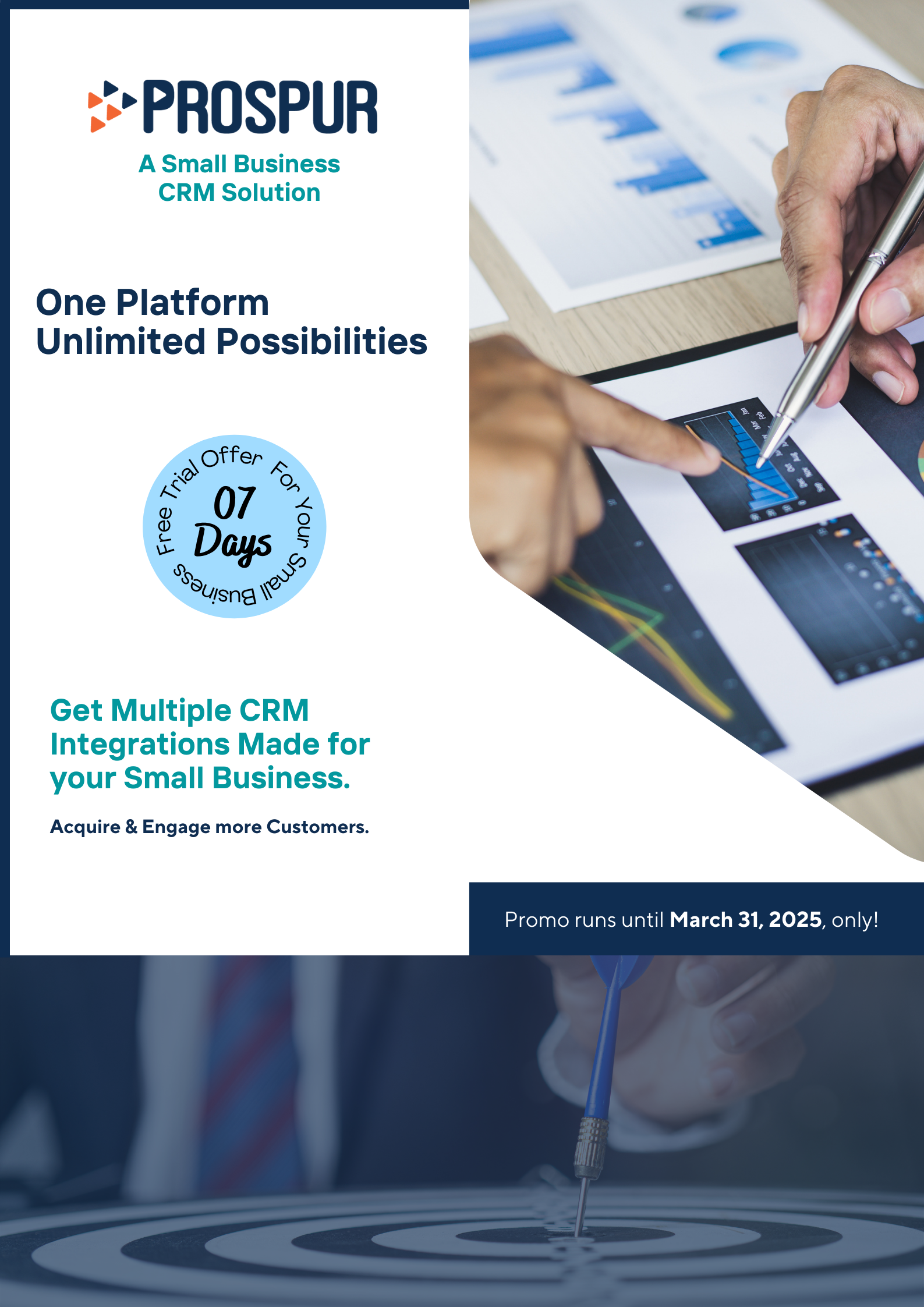CRM or CMS: Definitions, Comparisons & Which Do I Need
Editorial StaffMarch 1, 2022

CRM, CMS – are these jargon making your life difficult? You want the best for your small business, but if you’re wondering which you need – CRM or CMS, the answer is probably both.
How you put each to use may depend on your small business needs. But first, let’s delve into what CRM and CMS stand for and what’s in it for you.
CRM vs CMS
Let’s keep it simple—you’ll need a CMS from the outset to build your website and get your business up and running. CRM comes in later when you begin your small business and wish to grow your client base.
What is CRM?
CRM stands for Customer Relationship Management. A CRM for small businesess can seamlessly help you organize the workflows and processes such as marketing, contact management, and lead generation.
It lets you manage tasks like creating sales reports, generating clients through social media, and helping you reach out to potential customers. The definitive goal of a CRM is to improve the customer experience for your business.
What is CMS?
CMS stands for Content Management System. It is a set of tools to build and manage the website for your business efficiently. It helps create an online shopfront and lets you manage your brand image using blogs, articles, and information about your business.
CRM vs. CMS: What is the Difference?
The difference between CRM and CMS is like chalk and cheese, and yet their purpose is the same—to help your business thrive. Let’s take a look at the features of each to know what they offer.
CRM Features
An end-to-end CRM system includes the following features:
- Easy and seamless contact management to automate bookings and appointments.
- Customer support for a seamless customer experience.
- Tools to manage the sales team and ensure goals are aligned.
- Reliable sales and order management software to close deals quickly.
- Robust lead management for determining high-quality leads.
- Integrated sales and marketing dashboards for real-time information.
- Insightful sales and data analytics to monitor growth.
- Integration of mobile CRM to manage the business on the go.
- Salesforce automation to streamline sales workflows.
- Customizable forecasting based on specific business needs.
- Reputation management for feedback, reviews, and listings.
- Integrated email client to reach out to a broader target audience.
- Social media integration to improve visibility and brand image.
- Perceptive sales performance management tools.
- Adequate file storage.
- Integrated marketing automation and campaign management to generate leads.
- Integrated web analytics to boost online presence and e-commerce.
CMS Features:
A good CMS system should include the following features:
- Easy administration to monitor site activity.
- Powerful publishing tools for interactive content.
- Built-in SEO tools to improve visibility.
- Social media integration to expand the reach.
- Detailed analytics of your webpage or online store.
- Simple workflow and publishing controls to easily edit, add and remove content.
- Cybersecurity for protection from online threats.
- Multi-platform capabilities that can widen online presence.
- Customer support to deal with any glitches.
- Tiered permissions to monitor and simplify the content flow.
- Microdata support for a richer browsing experience or voice search.
- In-depth search capabilities.
- Business alignment to integrate CMS with CRM or ERP.
- Versioning for quick rollback.
So, Which Do You Need: CMS or CRM?
The answer to this question is still the same—you need both depending on the type of small business you have, such as e-commerce or brick-and-mortar.
Nevertheless, an end-to-end business management solution can ease routine tasks and build your bottom line.
Meet Prospur – a helpful integrated customer relationship platform that’s designed to understand your needs on how to grow your small business.
Contact us to learn more or Try a FREE Demo today.
Frequently Asked Questions:
#1. Can CRM boost customer experience?
Yes! CRM provides seamless communication, customized marketing, and prompt customer service to boost customer experience. A CRM, like Prospur, automates repetitive tasks of SMBs and lets you focus on customers while growing your business.
#2. What is CMS in customer service?
CMS stands for Content Management Systems to build and maintain the website of your business. A good website enhances customer engagement and a rich browsing experience through blogs and articles.
#3. Why is CMS needed?
CMS is needed to build and maintain your business website and give it an identity on the Internet.
#4. How do you build relationships with customers?
Communication is the key to customer relations. Exceptional communication decodes customer needs to provide exemplary service and stay connected.
#5. What is the importance of CRM?
CRM can seamlessly help you organize the workflows and processes such as sales & marketing, contact management, and lead generation.