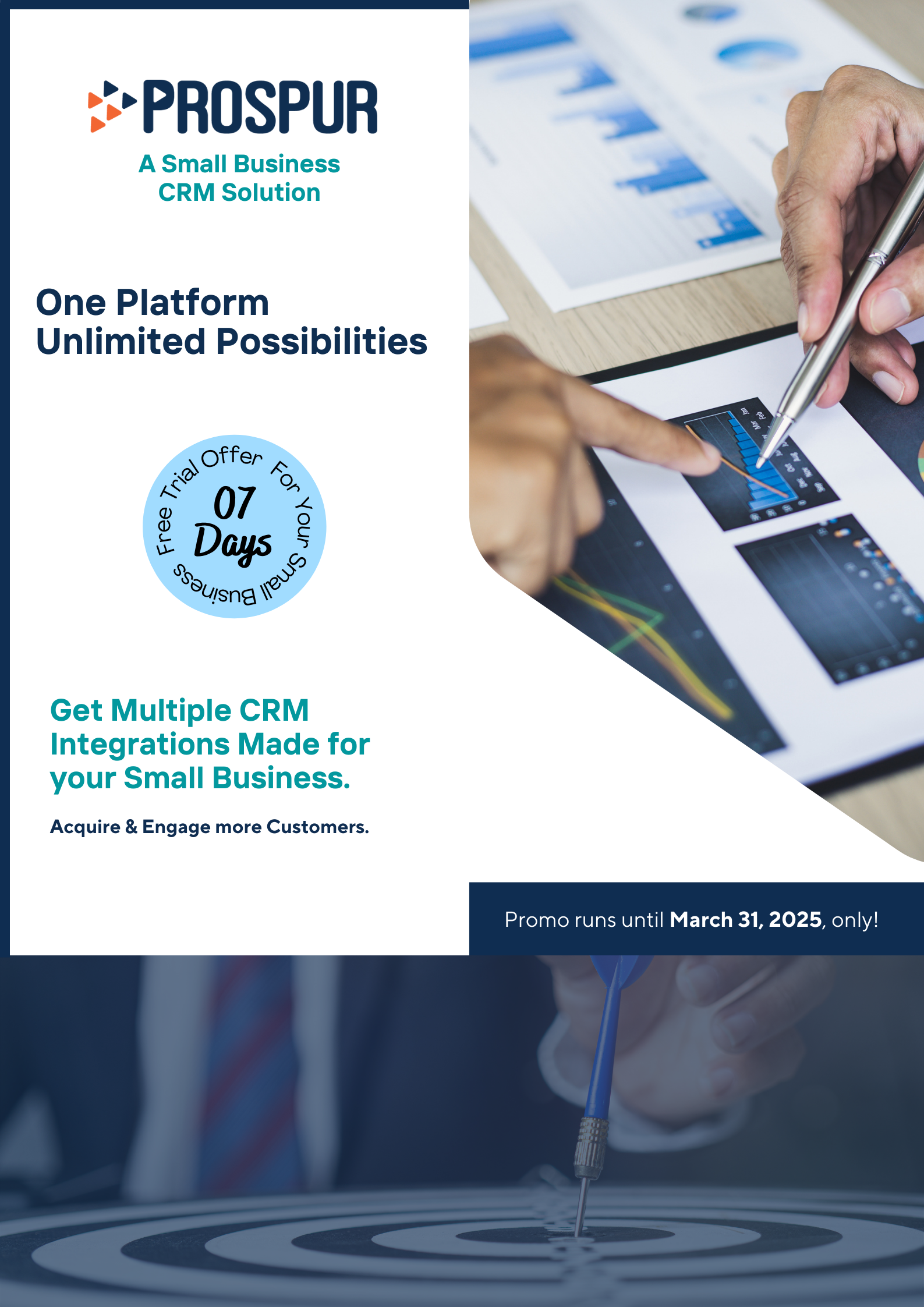6 Essential CRM Features for Customer Engagement
Editorial StaffFebruary 24, 2022

It can be challenging for small and medium-sized businesses to manage contacts, track support tickets, complete tasks, record communication history, and provide quick resolutions.
But successful businesses understand that tracking these factors using an effective Customer Relationship Management (CRM) platform only serves to improve customer engagement.
The CRM market is expanding, with an estimated reach of $113 billion by 2027, according to Fortune Business Insights, 2020.
And 91% of companies with more than 11 employees already use CRMs. CRM capabilities help you acquire, retain, manage, and develop customers.
But how do you analyze a CRM system and judge if it is right for your business?
6 Essential CRM Features for Customer Engagement:
We have compiled six CRM functions essential for your customer engagement strategy. Let’s start with:
#1. Data Insights
Critical data insights from reporting and visual dashboards are a must in any CRM tool, especially for your sales and support teams.
As the owner, you can also access and view data insights and use them to make data-driven business decisions.
CRMs designed for access using desktops, laptops, or mobile devices let management teams stay in the know, even from different locations.
#2. Multiple Channel Integration
Increase your efficiency by optimizing workflows. CRMs help you integrate multiple channels of data such as ERP, BI, and HR for seamless data flow, collection, and analysis.
For example, a small restaurant’s CRM tool should integrate the data of sales, marketing campaigns, billing, and customer databases in one place with necessary access rights to the team members.
This can also help with faster cross-team approvals for better collaboration.
#3. Email Integration
With a good CRM, you can stop searching for old customer emails. CRMs bring automation and organization so that your support or sales team can access all communications in one place.
For example, if a client wants technical support for a product, your team should be able to see all communication on the client’s past inquiries, the support provided, billing, and warranties, without having to switch to Outlook or IBM Notes.
#4. Lead Management
Segment new inquiries into cold, warm, or hot leads based on psychographic factors that help you assess the chances of lead conversion. This improves the efficiency of your operations and sales teams by focusing on the most relevant leads.
#5. Sales Management and Analytics
Efficient lead management impacts your sales. CRMs with sales management, reporting, and analytics functionalities help you quantify KPIs and identify pain points to create better marketing and sales campaigns.
Sales management also integrates with social media management tools and website traffic indicators to help increase your sales revenue. CRM data can also help you better forecast sales and match them with sales efforts.
#6. Contact Management
Manage your contacts better by segmenting them based on demographics (age, income), preferences, purchase patterns, and past queries.
This will let you serve customers better and provide personalized services and product recommendations.
Contact management capabilities can also help you run targeted marketing campaigns by sending only those offers which are relevant to a customer.
Frequently Asked Questions:
1. Should You Choose a Cloud-Based CRM?
According to a study conducted with over 500 SMBs, more than 60% of businesses preferred cloud-based CRM for the following benefits –
- Accessible from any platform from any geographical location.
- Full IT support from the supplier.
- Saves physical space by avoiding physical servers on-premise.
- Cost-effective because you pay only a limited monthly fee per user.
If you have very specific requirements from a CRM and many users, you can have the system on your premises.
2. Is a CRM System Easy to Use?
Yes. Good CRM systems present information in a way that’s easy to interpret. Many CRM platforms rely on the graphical representation of data and intuitive workflows.
Suppliers also give necessary training and support to your staff on the CRM tool.
Prospur – The Right CRM Platform for SMBs
Prospur, an integrated CRM platform for small and medium businesses, offers you the best mix of CRM software features mentioned above along with some very useful tools.
The tools include – Sales Management, Targeted Marketing, Social Media Management, and Integration with third-party applications like QuickBooks and Square for hassle-free payment processing.
Acquire new customers and engage with existing ones effectively at a monthly cost that suits your budget. Contact us for a no-obligation, FREE Demo.