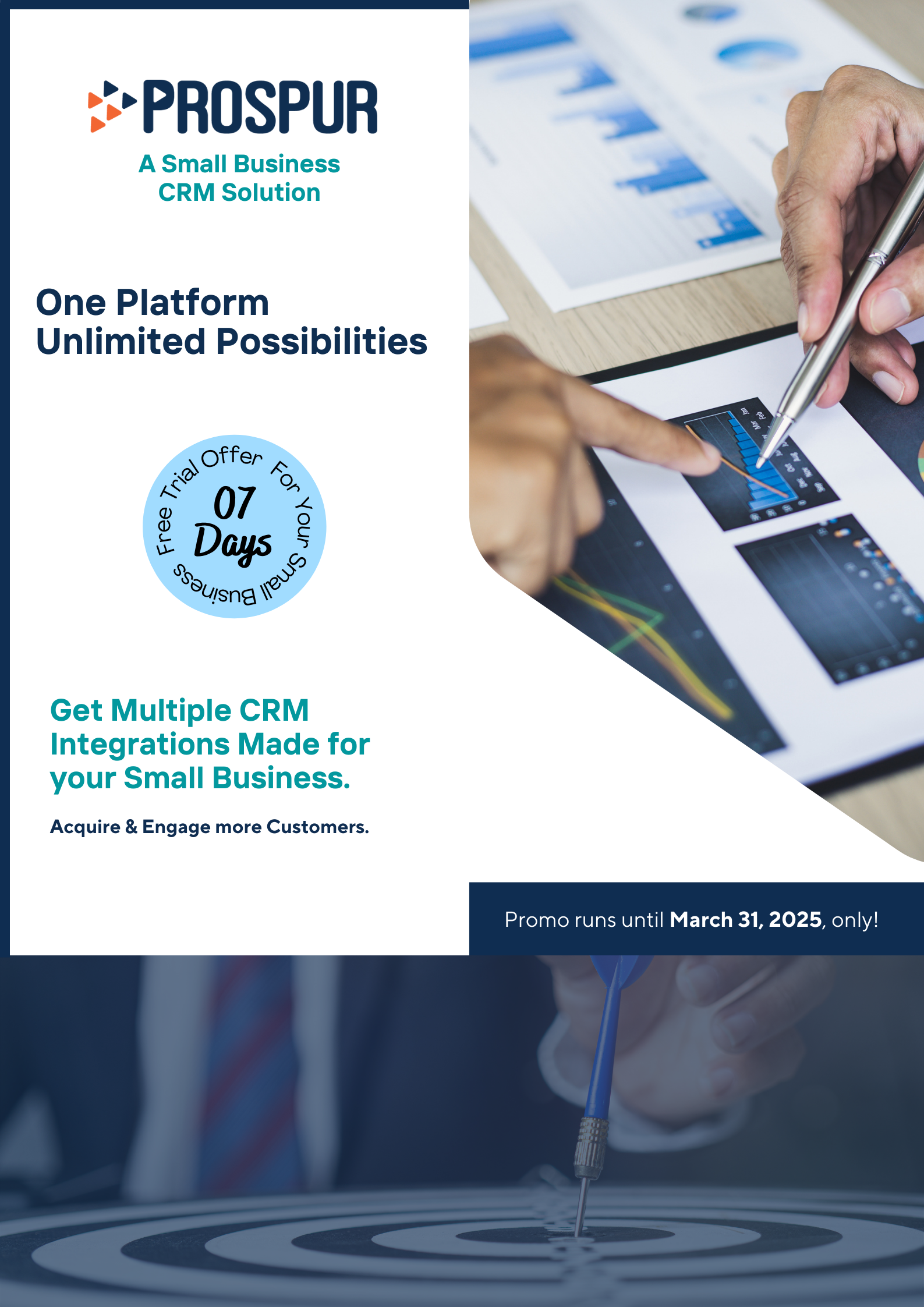Spreadsheets vs. CRM: How CRM Tools Help Your Sales Team Excel
Editorial StaffJuly 7, 2022

Do you recall the time when entering data on a computer felt like you finally had it all together?
Spreadsheets have an essential role to play in an enterprise. But let’s admit that they are not very convenient when used for customer relationship management. On the other hand, using technology to improve customer relationships is the primary task of a CRM system.
What’s the difference?
Spreadsheets let you enter all your data, tabulate it in neat rows and columns and carry out calculations, create graphs and reports manually by entering formulae and other commands.
The benefits of CRM for businesses are multifold. An integrated CRM streamlines various tasks to save time, improve efficiency, and enhance productivity by automating different processes. According to a report by McKinsey & Co, just sales automation can improve efficiency by 10 to 15% and has the potential to boost revenue by 10%.
Spreadsheet vs. CRM
Using spreadsheets as a database is an idea riddled with time-consuming activities. CRMs can simplify the task of customer database management in the following ways:
Efficiency & Productivity
#1. Organized client list – Spreadsheets make it challenging to focus on a particular prospect as there are a hundred others on your screen that may be distracting. On the other hand, CRMs organize the client list and give you only the information you need without going through the entire database yourself.
#2. Seamless integration – Did you know that toggling between spreadsheets and other apps increases the chances of errors? The benefit of a CRM is that it lets you look up contacts, schedule appointments, email, and even call from the same screen. Integration with productivity apps enhances efficiency, reduces errors, and improves productivity.
#3. Smooth task management – While working on spreadsheets, there is no way to know who is working on what data and how one handles the task. However, with a smart CRM, the sales team knows exactly how to perform and what to expect. Monitoring assigned tasks become manageable, helping you take the next steps needed to improve or course-correct any plans.
Pipeline Management
#1. Structured sales process – If you use spreadsheets as a database to access customer information, chances are you will be lost in a maze of cells. CRM structures the sales process and helps visualize the prospect precisely in the sales pipeline, thus giving you a focused approach to pipeline management.
#2. Chronological record-keeping – CRM trumps the CRM vs. Spreadsheet argument by chronologically organizing customer data. A contact sheet will contain detailed customer information, including all communication records, giving salespeople a rich insight into approaching the client and driving customer satisfaction. Spreadsheets do not function in this manner, and it’s hard to work with lots of data in them.
#3. Monitoring for improvement – CRM tools give in-depth insight into how prospects move through the sales pipeline, which spreadsheets can’t do. You can look for trends and problem areas where potential clients seem to drop out. It can also help you monitor the performance of your sales team and know who suits what type of process.
Data Management
#1. Simplifying data entry and bulk editing – Data entry is a necessary evil that takes time to keep all systems flowing in a business. This highly error-prone activity is further complicated by using spreadsheets that do not offer automated data entry. However, most CRM systems feature automated data entry features to organize data for easy management and simplify bulk editing. Also, a user-friendly CRM system puts an end to version control. It removes the fear of a valuable file getting corrupted.
#2. Data security – As global privacy norms become stringent, data security is crucial for conducting business. There’s hardly any security in a spreadsheet—one can easily copy a file full of your customers’ personal details. Any leaked information mars your reputation. Whether it is an on-premise CRM or a cloud-based CRM, data safety is a high priority always. The admins restrict access to data and give it to only those who need it for their jobs.
#3. Scalability – When spreadsheets start holding a lot of data, they become slow. However, CRMs work with the same efficiency whether there are 100 records or 100,000. Their flexible modular structure allows your CRM to grow as your business grows.
Reporting
#1. Sales reporting – While spreadsheets are known for number crunching, running reports can be a task filled with errors if you select the wrong data. Moreover, in the process, you run the risk of permanently modifying the existing data. Modern CRMs come with a host of features that lets you run reports without the fear of tampering with original data.
#2. Monitor team success – Spreadsheets can’t tell you which salesperson did what work and when. CRM records each login and all activities. Thus, keeping all team members in the loop becomes easy. Moreover, a CRM can help with individual goal-setting, monitoring achievements, and KPAs.
Final Conclusion:
Spreadsheets are helpful, however, their limitations impede your growth. Fully integrated CRMs like Prospur help your sales team unlock their true potential and let them focus on clients rather than the mundane tasks that one can easily automate.
To know how Prospur can help you grow, contact us for a Free Demo.